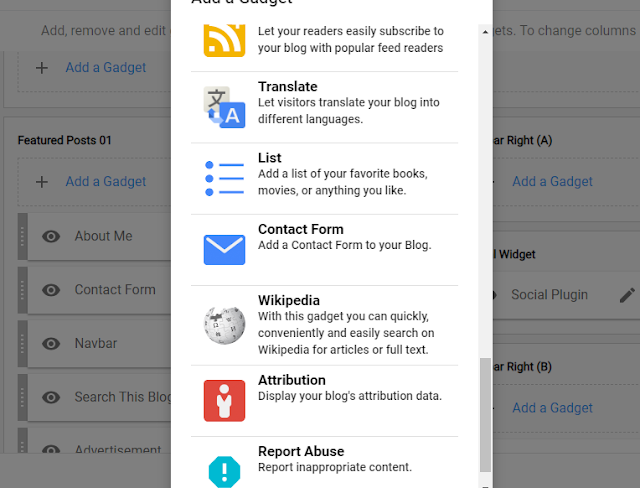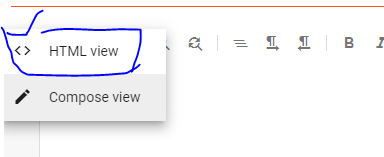<style type="text/css">
.widget.ContactForm {
z-index: 1
}
.contact-form-widget {
margin-left: auto;
margin-right: auto;
width: 600px;
max-width: 100%;
padding: 25px 0;
background: #EBEBE3;
-webkit-border-radius: 2%;
-moz-border-radius: 2%;
border-radius: 2%
}
.contact-form-widget .form {
width: 91%;
margin: 0 auto
}
.ribbon {
font: 16px Arial;
text-transform: capitalize;
text-shadow: 0 1px 2px rgba(0, 0, 0, 0.25);
position: relative;
background: #6B5F53;
color: #fff;
text-align: center;
padding: 1em 2em;
margin: 0 -16px
}
.ribbon:before,
.ribbon:after {
content: "";
position: absolute;
display: block;
bottom: -1em;
border: 1.5em solid #584C40;
z-index: -1
}
.ribbon:before {
left: -1.7em;
border-right-width: 1.2em;
border-left-color: transparent
}
.ribbon:after {
right: -1.7em;
border-left-width: 1.2em;
border-right-color: transparent
}
.ribbon .ribbon-content:before,
.ribbon .ribbon-content:after {
content: "";
position: absolute;
display: block;
border-style: solid;
border-color: #42362A transparent transparent;
bottom: -1em
}
.ribbon .ribbon-content:before {
left: 0;
border-width: 1em 0 0 1em
}
.ribbon .ribbon-content:after {
right: 0;
border-width: 1em 1em 0 0
}
.contactf-name,
.contactf-email,
.contactf-message {
text-align: left;
margin-top: 25px;
color: #a1937b;
font-size: 13px
}
.contactf-name,
.contactf-email {
float: left;
width: 100%
}
.contact-form-name,
.contact-form-email,
.contact-form-email-message,
.contact-form-name:hover,
.contact-form-name:focus,
.contact-form-email:hover,
.contact-form-email:focus,
.contact-form-email-message:hover,
.contact-form-email-message:focus {
width: 100%;
max-width: 100%;
margin: 10px 0 0;
padding: 10px;
font-size: 12px;
color: #aaa;
border-color: #DBD6D1;
border-width: 1px;
box-shadow: none;
-webkit-border-radius: 5px;
-moz-border-radius: 5px;
border-radius: 5px
}
.contact-form-name,
.contact-form-email {
height: 35px
}
.contact-form-email-message {
height: 100px
}
.contact-form-button-submit,
.contact-form-button-submit:hover {
margin-top: 25px;
width: 100%;
height: 37px;
font: normal 12px Arial;
outline: none;
letter-spacing: 1px;
color: #fff;
text-align: center;
cursor: pointer;
text-shadow: 1px 1px 0 #ffe8b2;
color: #7c5d1b;
border: 1px solid #d6a437;
background: #febd4b;
background: -webkit-gradient(linear, 0 0, 0 100%, from(#fed970) to(#febd4b));
background: -webkit-linear-gradient(#fed970, #febd4b);
background: -moz-linear-gradient(#fed970, #febd4b);
background: -ms-linear-gradient(#fed970, #febd4b);
background: -o-linear-gradient(#fed970, #febd4b);
background: linear-gradient(#fed970, #febd4b);
-pie-background: linear-gradient(#fed970, #febd4b)
}
.contact-form-button-submit:active {
color: #7c5d1b;
border: 1px solid #d6a437;
background: #febd4b;
background: -webkit-gradient(linear, 0 0, 0 100%, from(#febd4b) to(#fed970));
background: -webkit-linear-gradient(#febd4b, #fed970);
background: -moz-linear-gradient(#febd4b, #fed970);
background: -ms-linear-gradient(#febd4b, #fed970);
background: -o-linear-gradient(#febd4b, #fed970);
background: linear-gradient(#febd4b, #fed970);
-pie-background: linear-gradient(#febd4b, #fed970)
}
.contact-form-cross {
border: medium none !important;
box-shadow: none !important;
padding: 0 !important;
height: 11px !important;
width: 11px !important;
}
</style>
<div class="widget ContactForm" id="ContactForm22">
<div class="contact-form-widget">
<h2 class="ribbon"><strong class="ribbon-content">Shoot Me an Email</strong></h2>
<div class="form">
<form name="contact-form">
<div class="contactf-name">Your name:<input class="contact-form-name" id="ContactForm1_contact-form-name"
name="Name" size="30" type="text" value="Name" onblur='if (this.value == "") {this.value = "Name";}'
onfocus='if (this.value == "Name") {this.value = "";}' /></div>
<div class="contactf-email">E-mail address *:<input class="contact-form-email"
id="ContactForm1_contact-form-email" name="E-mail address" size="30" type="text" value="E-mail address"
onblur='if (this.value == "") {this.value = "E-mail address";}'
onfocus='if (this.value == "E-mail address") {this.value = "";}' /></div>
<div style="clear:both"></div>
<div class="contactf-message">Message *:<textarea class="contact-form-email-message" cols="25"
id="ContactForm1_contact-form-email-message" name="Type your message here..." rows="5" value=""
placeholder="Type your message here..." value="Type your message here..."
onblur='if (this.value == "") {this.value = "Type your message here...";}'
onfocus='if (this.value == "Type your message here...") {this.value = "";}'></textarea><input
class="contact-form-button contact-form-button-submit" id="ContactForm1_contact-form-submit" type="button"
value="SEND MESSAGE" />
<div class="contact-form-error-message" id="ContactForm1_contact-form-error-message"></div>
<div class="contact-form-success-message" id="ContactForm1_contact-form-success-message"></div>
</div>
</form>
</div>
</div>
</div>